Cinema HD APK V3.0.4 Download (Official Latest Version)
Here’s the page where you can download the latest version of Cinema APK and also learn how to install Cinema HD APK V3 on Android, Firestick, and other devices. It lets you stream free movies and television shows on your Android-based device.
Do not search for Cinema HD on the Play Store because it has still not been uploaded to Playstore. It seems the developers may be facing legal or copyrighted issues. Anyhow, we don’t need to worry about it.
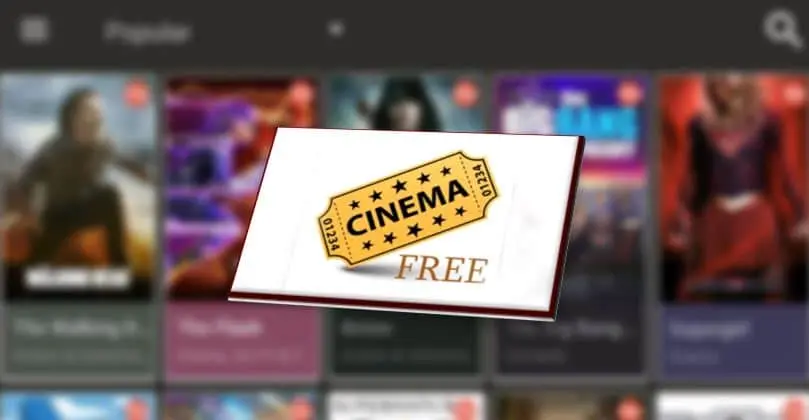
Download Cinema HD APK V3.0.4 Here (A.K.A Cinema APK Free)
Now you’re ready to download the newest version of Cinema HD V3 for all compatible devices. Simply, click the download button to download the app and follow the respective guides to install it properly.
We’ve provided the official installation file, it’s 100% safe to use and not a fake app.
✅ No security vendors and no sandboxes flagged this file as malicious
Updated Cinema HD Beta Analytics Version (From Official authors):
Status for this APK:- Working
Previous Version: V3.0.3
Status for this version:- blank posters, timed out, and not loading, and no links found issues. Within the next update, all these errors will be fixed.
Check out:- 22 Free Movie Apps for 2024(Updated List)
Latest & Original Version:
Get the Cinema HD Mod APK here:
| SPECIFICATIONS | SPECS |
| Latest Version | v3.0.4 |
| File Type | .apk |
| File Size | 30.12 MB |
| Package Name | com.yoku.cinemahd.v3 |
| Publisher | YOKU Inc. |
| Min. Requirements | Android 4.1 or above |
| Category | Entertainment |
| Services | Free HD Movies and Aired Shows |
| Multi-platform? | NO |
| Live TV? | Only Recorded Content |
| Price | Free |
Note:
Its official APK file can be downloaded from our website without any risk. We always keep its updates here and provide you latest APKs malware-free.
I do not encourage you to download this app from scrapped websites that may damage your device or steal your data. So, please download it from this website, the official website, or third-party stores.
What’s New from the recent changelog:
- Adding more categories including Trakt’s featured list, a few bug fixes, and filtering out many providers.
- Add Season pack support RealDebrid, AllDebrid, Premiumize (Long Press a season to enter the season pack screen)
- Fixed many providers.
- Added option: Sync Trakt only.
- Fixed bugs: Favorites not syncing with Trakt property.
- Removed OnlyStrea.
Download Cinema HD on Various Devices

Windows 11/ 10/8.1/8 & 7

Firestick, Fire TV 4K & Lite

iPhone, iPad, iPod (iOS)
Key Features (As of the latest version)

Download
One-click button to save all your favorite videos and make them offline. Enjoy videos without buffering and lagging.

Featured List
Explore the premium content from top brands like Netflix, Hulu, Amazon, Disney+, and Discovery.

VIP Membership
Get more advantages of Cinema HD with hidden features such as No ads, quality links, and a better user experience.

Performance
Play around with custom filters to get a user-friendly Cinema HD. Options like Low profile model, selected stream sources, and on/off providers.

Search
You can find any movie/show by voice search (In-built Google assistance).

Calendar
Regular and Trakt calendars are available to catch up next releases of series, shows, and films by exact time and date – TV Guide.
Keep an eye on this spot because we regularly update its latest key features here.
- Easy to download and install due to less in size.
- Free to use, access without signup/registration, and worldwide access.
- Huge movie database having all the latest and old movies.
- Watch the latest TV programs/Shows and their seasons without a cable connection.
- Auto video quality is available based on Internet strength. From 1080p, 720p, 360p to 240p.
- User suggestions: The developer adds new content as per user frequents also. Anyone can suggest your favorite content if not available in the app. It is quite an impressive feature.
- Auto app update notification.
- Advanced search function and filters.
- Save unlimited content in downloads.
- Show HD only, Clear cache, and more custom settings available for a better user experience.
How to Install Cinema HD V2 on Android
If you’re in this section means then you had never used the app before. Follow the steps given below to install the app on your Android-based smartphones or tablets.
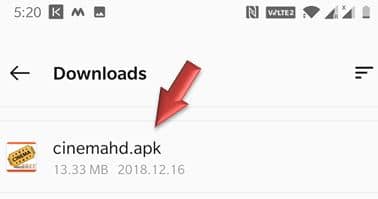
DOWNLOAD THE APP
Use the above link to download the newer version Cinema HD APK file and save it to your android device.
If you’re facing a problem with the current version then try older versions that may help you.
ENABLE UNKNOWN SOURCES
Before going to install the app, your device must allow the installation of apps from external sources. For this, go to Settings in your Android then Open Security >> Unknown Sources. Turn it ON.


INSTALL THE APP NOW
Once you finish the above steps then go to the download location and find the CinemaHD.apk file, tap on it.
Immediately, new installation windows will pop up. Tap on Install.
Now, it’ll start installing the app. It may take a few seconds to complete the installation. Wait for it.
OPEN IT
Tap on its icon to open the app and enjoy the wide range of streaming content in your hands now.

How to Update Cinema HD with the Latest Version
The developers of the Cinema HD Apk are regularly releasing a new version with fresh content, extra features, several bug fixes, and more.
If you’re an existing user struggling to update with a new version, follow the simple steps as explained here.
- Auto-update: It means you’ll get a notification whenever a new update is available. If you get an update window then click on INSTALL to install its latest version.
Check from its updates from Menu → Communicate → New Update is Available!!!
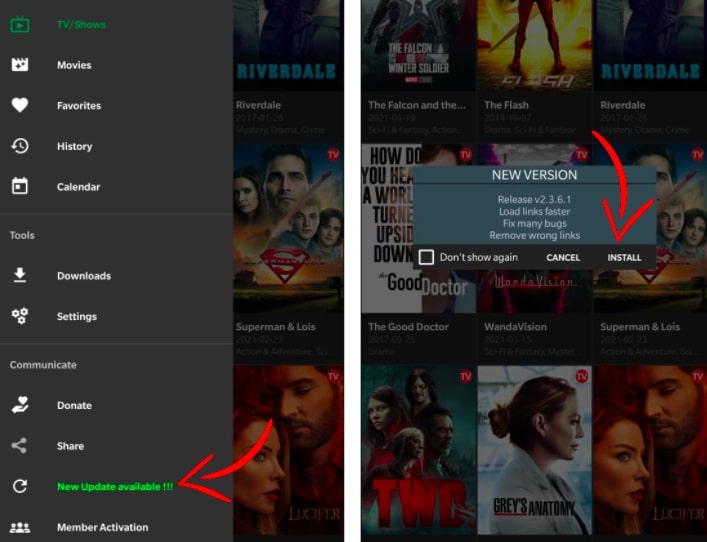
- Manual update: Go to the official website or use the above link to download its updated file and re-install it.
Now you’re good to go with a newer version and fresh content.
How to Get Cinema HD Ad-Free APK
Here is the most searched modded version in the entertainment category; Cinema HD Mod APK for Ad-Free streaming…
- File Name: CinemaHD-Ad-Free-2.3.6.1.apk
- Package Name: com.yoku.marumovie.analytics
- Version: 2.3.6.1
If you’re looking for a Cinema HD premium version that can offer Ad-free, you’re in the perfect section.

Who doesn’t love watching movies without ads these days? So this app also has an option to reduce ads or block ads. But, there is no separate premium application.
It has a great feature called “choose default player”. Using this option, we can run a Cinema HD without ads.
- In this app, go to settings >> Choose default player.
- Select YesPlayer from the list.
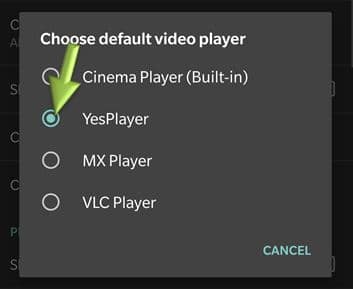
- Next, download and install the YesPlayer on your device.
- Now, you can watch movies with fewer ads.
- If you want to complete an ad-free player then use MX Player Pro as a default video player.
What are the Minimum Requirements?
- Android Version: To get rid of a parse error, use Android 4.0 or later versions. Check this information in the Settings >> About phone section.
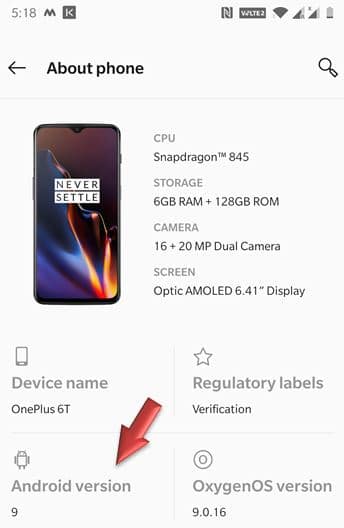
- RAM: Minimum of 1GB RAM.
- Storage: Min. 250 MB of free space should be available on your device’s internal storage.
- For Smart TV: Android OS or Firestick or Chromecast
Frequently Asked Questions
Is it safe to use?
We have tested this apk on several anti-virus software tools and No malware was detected, so it is definitely safe to use.
How to get a Member Code for activation?
Member code is needed only when you’re using a beta version for no ads service. But, They lifted the members-only restriction for the latest versions.
Is it free to use?
Yes! Download and use the app without a single penny. Even, it doesn’t require a subscription or signup.
What are the risks of using this app?
We have tested this apk on several anti-virus software tools and No malware was detected, so it is definitely safe As of now, it doesn’t have legal complaints or issues. If we found any risks in using this app we’ll update it here. The majority of streaming apps are having legal issues so better to avoid them.
My Cinema HD Not working, how to fix it?
Sometimes it stops working due to some common errors. Please follow this guide
Is the Cinema HD No Ads app available?
No! It doesn’t have an ad-free version. Please don’t look for it on the web because those are fake apps. It may harm your device.
Can I watch content from other than the US country?
No country restrictions are using this app but check with your country’s legal laws.
How to turn on/off subtitles?
No country restrictions are using this app but check with your country’s legal laws. To disable or enable subtitles, Play a video -> Click on the Caption icon. You can find it in the top right corner. If a particular video has a subtitle feature then only it shows the captions icon. Use the Captions(CC) feature to load subtitles for any language. No country restrictions are using this app but check with your country’s legal laws.

Rodney mullen
Hey, tons of your shows have thumbnails and descriptions but no link to watch. Not sure if on accident or not just letting you know
Brian Kritzinger
“sometimes server has been dead because many people access at the same time, sorry for inconvenience” message appearing for days now. Both on tv and on a cell phone. Has happened before but usually a day or two.
OLIVIA
When I try to watch a show it says no link is found
What To do?
Ryan
There are many websites that host videos that Cinema HD uses as a source. Sometimes they will not have a particular show or movie on any site. You can try to find it on other places, such as another site, Netflix, or torrenting sites. Just be careful not to click suspicious links.
annalisa
why is it not easy to download this on a PC please answer from a kid 11 years old I am starting to hate this app?
Ryan
This app is an APK, which means it is made for Android devices. You can try to install it on an Android device, or if you only have a PC you can install the app in an emulator such as BlueStacks.
Harsh
Total dreamer links not working properly for me .
Gil
The last couple of weeks I can’t get anything. It doesn’t give me many links and it streams nothing. Can’t watch new or already watched shows or movies
Elizabeth Trotter
I have problems with getting the current episodes of my favorite TV shows. If I do not watch them when they are on live TV I will not be able to watch my favorite TV shows in the future. The program will stream for minutes but no link will appear for the current episode. I have been getting this problem for three weeks now can you solve this problem. Is there a missing link in the programming system that you are using?
Vinny
When I click on a movie 75% of the time that movie is never there. I was going to pay but not for something that doesn’t work.
Phylissia
I’m trying to download the app on my Samsung phone it will not download on my firestick. So I’m going to cinema HD apk and I don’t see the link to download it I’ve had the link before.
Mac
How come the “latest” tab doesn’t work anymore in v2.40? it worked perfectly in previous versions.
Larry
Half the shows we were watching will no longer load. Most only show 2-5 scrapers/sources.
App states I don’t have an app to perform an update.
Curt R Ramon
I love your app. I just purchased the S2 Superbox. I noticed that I have to go into “mouse mode” to get to the top line menu in order to go to my favorites on that box.
It would be nice to use the up arrow, like on my Fire, or even better to have an option to change the homepage to default to my favorites.
BTW, how can I donate to you other than bitcoin? I don’t use that and would like to give you some money for a great app you developed.